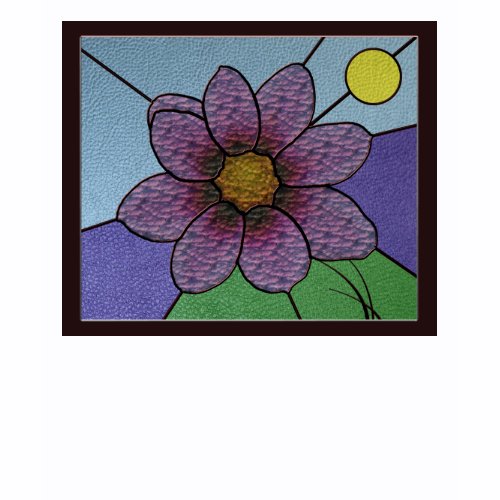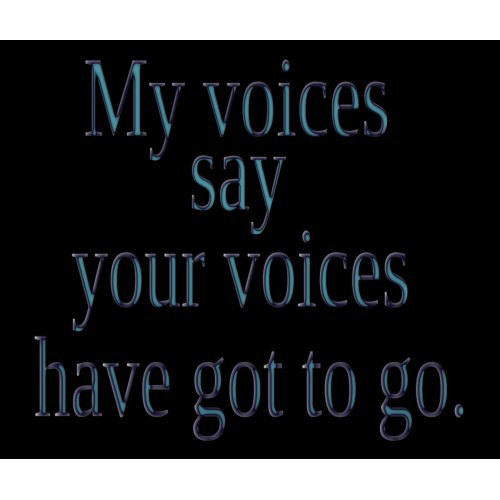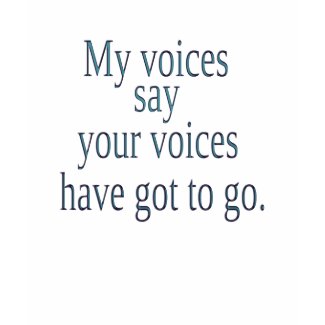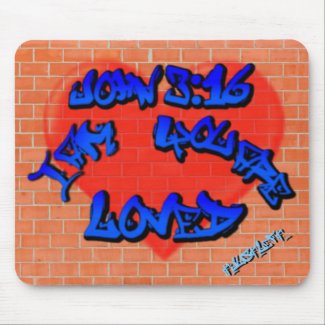Tshirtspace is a Family Friendly site. Shop for custom t-shirts, gifts, business cards, invitations, greeting cards, shoes, and more by Zazzle artist. Most products can be customized to add your own style.
November 30, 2009
November 28, 2009
Trekkie Poster
November 26, 2009
Spiro Design
Ever wonder how much paper is used playing with Spirograph? I know I went through a lot when I was a kid. No matter how cool the designs looked they always seem to make it to the trash. This spiro design was created in Inkscape using interpolation and gradients. There is also a blue version and I have a feeling I'll make some more colors as well. It's too much fun :). What's cool is being on a t-shirt, mousepad, or other product they aren't going to soon wind up in the landfill.
November 25, 2009
Stained Glass Flower
Some designs are more fun to create than others. This stained glass flower design was a blast. It was done in Gimp with with layers and textures. No extra Layer Effects or Presets. Trim was done with Bump Map and Gradient Map. I wanted something that was as close to By Hand as can be done on a computer. As close as I can get anyway. I can't do the command line stuff
November 21, 2009
Scottish Humor Funny t-shirt with Haggis
Do you enjoy Sottish humor? If so you'll love this funny t-shirt design. I decided to put my own Scottish saying on a shirt. "Stuff tha in yer haggis and chew 'n it!" Much better than stick that in you pipe and smoke it in my own opinion :). Say it in a Scottish accent. There you go.
Haggis is spelled out in a haggis shaped typography. It seems most of my designs have been typography. Oh well no one has smacked me and said move on yet.
November 15, 2009
Tip before using Zazzle guide files
Pixels per inch of Zazzle guide files
Have you downloaded Zazzle guide files? If you are used to Cafepress these are the same as product templates. Depending on which format you download you may want to edit before using. I noticed that the psd files are already at a good dpi/ppi (dots per inch / pixels per inch). The png files however aren not. The ones I have looked at are only 72ppi.
This I found out the hard way. Being used to CP I opened the file in Gimp and made my image. I put he image on several products. It was days later that I found out thay were only 72ppi images. Not good for quality printing. Of course the image had to be remade and products removed and replaced. Yippee!
The easy fix for this is to just use the PSD files. If your image editor will open them. PSD is Photoshop document. Gimp can open PSD files. I can't remember which version this was implemented. You should be safe with newer versions.
The not so easy fix is to create new files lik I did. Why did I do that? My resulting file sizes are much smaller. Since I have an old slow computer this was a big help when running Gimp. For example Zazzle's button psd is a little over 900KB. My file is a little over 100KB. That's just for the button. For the larger images you will see a bigger difference.
Edit guide file in Gimp for higher PPI
It is not hard to edit guide files in Gimp. If you use Photoshop this should be a bout the same process. Create a new image with the same dimensions as the one you will be editing but at 200ppi. For example the button guide file is 1200 x 1200. Now open the guide file as a new layer. Make sure it is the toplayer. Delete the blank bottom layer. Now just save the file with the name of the one you are replacing. You will get the message that a file by that name already exist. Choose to replace it. Now you have a png file that isn't a terrible 72dpi/ppi and at a much lower file size than the PSD files.
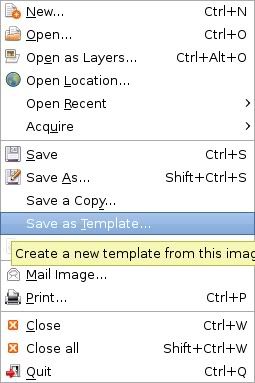 Ok I'm getting forgetful. To make this even better use Save As Template. This is an option in Gimp but not sure about Photoshop or others. Do this with all your guide files/templates. After that when you create a new document in Gimp you can pick from Templates. If this has been any help to you please let me know.
Ok I'm getting forgetful. To make this even better use Save As Template. This is an option in Gimp but not sure about Photoshop or others. Do this with all your guide files/templates. After that when you create a new document in Gimp you can pick from Templates. If this has been any help to you please let me know.
November 12, 2009
My Voices - Funny T-shirt Design
This funny t-shirt design started as a joke with my wife. She likes to joke about her voices telling her things. After a night of her messing with me I just had to kid back. It just popped into my head. I came back with "My voices say your voices have got to go." At first there was a stunned look on her face then she busted out laughing. My daughters actually thought it was hilarious as well. Hey it's not often dad gets to look cool :). After some gradient mapping over 3D text I ended up with this blue to violet color. It looked so cool I got carried away and created a few more color variations. Here is a t-shirt with the design.
See more funny t-shirts and gifts
November 8, 2009
John 3:16 Graffiti Design
Not all graffiti is vandalism. Some are actually commissioned murals. This Christian mousepad design imitates the graffiti style. John 3:16 I am loved you are loved. tjustleft. Blue gradient dimensional text, red heart, and nice textures.
November 5, 2009
Vintage Photo style Grunge T-shirt

Finally another Grunge T-shirt design. The last one had to be removed from sale. Who knew someone trademarked a Jesus quote? I had to fume for a while after that. Click the picture for a nice big view. Take a beautiful photo of a tree with a mountain background. Through in some scratched texture. Give it an old photo type border. Get a little grungy and you get a really cool design. That and an overheated processor :). My computer is old and slow. The original image is 2100px x 1800px at 200dpi. Gimp was definitely giving my machine a workout.
I wish the Zazzle shirt previews looked better when you put big images on them. So don't be alarmed. It will not be printed distorted. See tjustleft at Zazzle for even more cool designs.
November 3, 2009
Adorable Baby Creeper
Do you have a newborn? Forget Daylight Saving Time. Your on Baby Time now. Adorable Infant Creeper says "Ahh isn't that cute? They think it's bedtime" This baby creeper is 100% organic baby rib cotton. If it seems a little pricey don't fret. This design is available on most Zazzle products. Strange how organic often has a higher price. Before progress and technology came along everything was organic. It didn't cost extra then. Hmm.